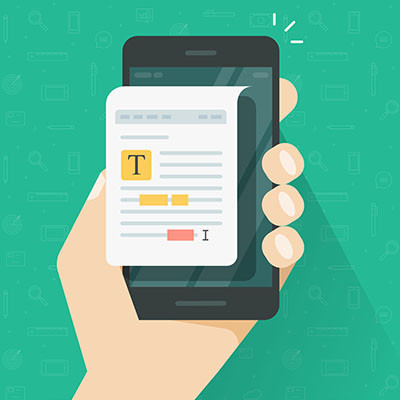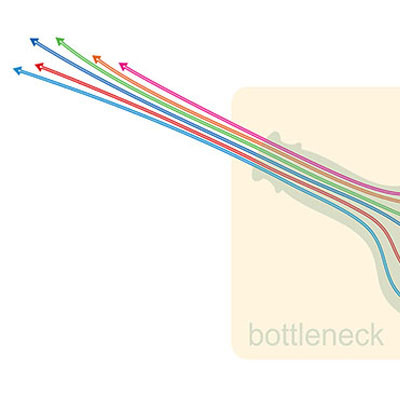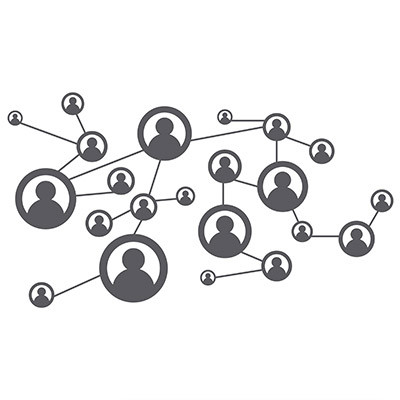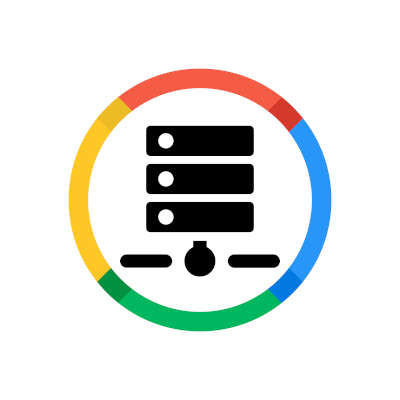Business depends on technology; this fact is what drives businesses to adopt new solutions from vendors and providers around the world. If your business needs to acquire new technology solutions to maintain operations, you’ll likely be working with third parties to make it happen. Today, we want to discuss the idea of business contracts and how to get the best deal from IT vendors you possibly can.

KB Technologies Blog
KB Technologies has been serving the Deerfield Beach area since 2002, providing IT Support such as technical helpdesk support, computer support, and consulting to small and medium-sized businesses.
0 Comments
Keeping your business technology running can sometimes feel like being on a treadmill—you work hard to keep things moving, but eventually, something breaks, and you’re forced to fix or replace it. You should try a technology needs assessment to avoid surprises and stay ahead. This process can help you figure out what’s working, what’s not, and how to plan for the future.
If you are like me, you probably suffer from the affliction known as “you’ve got too many browser windows open, and each one of those browser windows has too many tabs.”
Unfortunately, this affliction is chronic, and no cure is in sight. However, if you have specific tabs that you need to reference frequently throughout the day, there is a really neat trick for breaking them out, giving them their own icon, and making it much faster to access them when you need them.
Boosting team productivity is a key goal for any organization, yet it's often challenging. Impediments like unclear goals, poor communication, and inadequate resources can hinder progress toward this objective. Nevertheless, your business must be able to overcome these obstacles. Let’s explore how to track team productivity and some effective tips to help foster a more productive work environment.
Voice over Internet Protocol, or VoIP, is a powerful communications platform that can help your business save money and improve operations. However, an unprepared business might find its network not optimized for VoIP, resulting in lesser results than expected. Let’s review some potential hangups your business could encounter when implementing VoIP.
These days, with bandwidth rising substantially, most businesses have to have a robust and secure wireless connection to support all the devices that are in need of connection. This opens up a lot of questions on how best to go about doing this. Today, we will discuss some of the very best practices you should consider when you are putting together your business’ Wi-Fi network.
While autocorrect has saved us all from embarrassing typos and other miscommunications countless times, it can prove to be just as confusing when it unexpectedly changes something we intentionally meant to type to something else. Let’s go over how to adjust what autocorrect knows to fix or—if you wish—how to disable it altogether.
What’s your favorite website, or the one you use most frequently? You can set this website as your Homepage to quickly access it using the Home button in the Google Chrome window. You could also just use a bookmark, but rather than sifting through your list of bookmarks, the Home button makes it quick and efficient to click on.
Sometimes your network will get bogged down for apparently no reason. Well, we hate to break it to you, but there is almost sure to be a reason, one of which could be a network bottleneck. A network bottleneck could very well harm your network to the point where productivity and efficiency are impacted. How do you discover a bottleneck and resolve it?
Many businesses rely on the concept of a shared network, where all computers have access to centralized folders and drives so documents can be accessed by everyone. While it is likely that your IT department has already taken care of the nitty-gritty details of this, we thought it might be helpful to put together a short guide on how you can map a network on your personal device on the off-chance you want to set up a shared network for your own personal reasons.
In part one of this tutorial we discussed the types of images you will encounter online and how they can be used. Today, we will go a little bit further and talk about how to best alter your images without sacrificing quality. Let’s dive right into it. We will be using Adobe Photoshop, but there are several image editors that you can utilize to edit images for online publication.
They say a picture is worth 1,000 words. If that is true (or even close to true), images can do a lot for what you are trying to accomplish online. We thought it would be useful to put together a little tutorial about the use of images online and provide some useful information about the types of images you’ll encounter there.
Torpor. Lassitude. Languor. Somnolence. Burnout. Whichever term you use to describe it, the occasional lack of motivation is a big problem for many workplaces. However, if you find yourself feeling its effects, there are some ways that you can prevent these phases from impacting your professional and personal life. Let’s go over a few ways that you might be able to maintain your productivity despite any feelings of burnout.
Regardless of how long they stay in a medical facility, patients and their visitors now expect that they will have access to wireless Internet during their time there. While it was once just a convenience, it is now an essential part of ensuring that they remain comfortable. As such, it is now the responsibility of the healthcare facility to ensure that their Wi-Fi is fast, reliable, and accessible.
It may not be a surprise to you that hackers and other scammers are trying to get between you and your stimulus money. Using the COVID-19 pandemic to prey on unsuspecting or ill-prepared people, they have already made off with more than millions of the $290 billion that the U.S. government has earmarked for its citizens. Let’s look at how you can avoid being another unfortunate victim of the modern cybercriminal.
Reach Out Today!
Mobile? Grab this Article!
Tag Cloud
Ransomware
Cloud
Users
Collaboration
Internet
Business
Quick Tips
Hosted Solutions
Innovation
IT Support
Business Computing
Email
Data
Efficiency
Tip of the Week
Saving Money
Backup
Managed IT Services
IT Services
Network Security
Workplace Strategy
Disaster Recovery
Mobile Device
Technology
Security
Phishing
Current Events
Hardware
Privacy
Cybersecurity
Google
Data Recovery
Best Practices
Workplace Tips
Microsoft
Software
Hackers
Productivity
User Tips
Malware
Latest Blog
Small businesses need to do whatever they can to stay competitive and efficient. Today, we want to share some of the most transformative technologies that can help your organization keep up with the rapidly changing business landscape. These include artificial intelligence, ...
Latest News
KB Technologies is proud to announce the launch of our new website at http://www.kb-it.com. The goal of the new website is to make it easier for our existing clients to submit and manage support requests, and provide more information about our services for ...