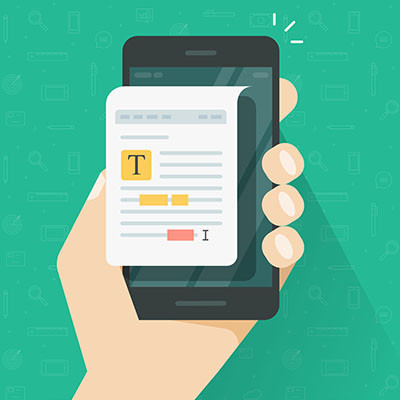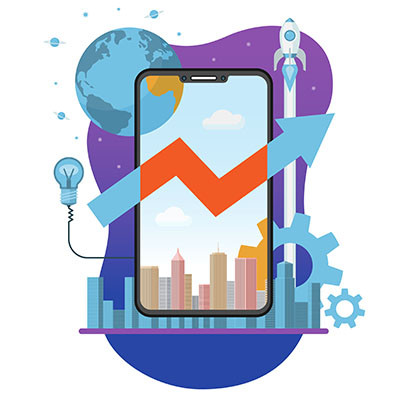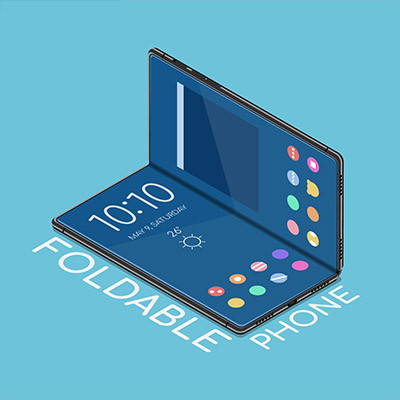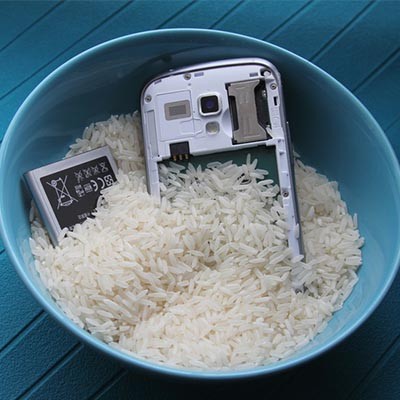This year, we’re making a resolution to help more businesses than ever, and part of that is ensuring they have access to the best technology solutions around. If you aren’t satisfied with your current phone infrastructure, we have some good news for you. You don’t have to rely on traditional telephone systems, and there is a better alternative out there in Voice over Internet Protocol (VoIP).

KB Technologies Blog
KB Technologies has been serving the Deerfield Beach area since 2002, providing IT Support such as technical helpdesk support, computer support, and consulting to small and medium-sized businesses.
0 Comments
The smartphone is right there with your car keys and your wallet with the must-haves when you leave the house. You’ll also find yourself laying on your couch or in bed staring at it for an hour. They are a tool that everyone seemingly uses all the time, and can be a huge benefit for individual productivity.
Losing your phone might feel like the end of the world, especially when you consider just how valuable it is and what kind of data you might have stored on it. There are ways to prevent a lost device from completely sinking your mood and your chances of recovering it. Let’s consider some of them today.
While autocorrect has saved us all from embarrassing typos and other miscommunications countless times, it can prove to be just as confusing when it unexpectedly changes something we intentionally meant to type to something else. Let’s go over how to adjust what autocorrect knows to fix or—if you wish—how to disable it altogether.
With smartphones so commonplace both in and out of the office, you are probably wondering how you can cash in on some of the potential productivity gains these devices can provide, all while dodging the productivity pitfalls that are sure to ensue. Well, you’re in luck; we have a couple of practices and tips you can implement to get the most out of your smartphones for work purposes.
Of all the small inconveniences that plague modern life, a dying smartphone battery is among the worst of them—which explains how the tendency so many have to constantly keep their phone plugged in came about. However, it’s been said that this is actively bad for the device. Is this still the case? For this week’s tip, we’re diving into the factors that drain your device’s battery, and what the best way to handle this power reserve is.
Many people have fallen out of the habit of answering their mobile phones when they receive a call, simply because of the rising prevalence that scam calls have seen in the past few years. While these calls are undeniably annoying, they can also be dangerous, which is why it suits your interests to prevent them as much as possible.
Just in case you needed another reason to upgrade to Android 11, you have the potential to add far more utility to the menu that appears when you hold the power button on your device. To do so, you’ll have to make a small investment into an automation-driven application known as Tasker. For this week’s tip, we’ll walk you through using this application to customize your Android 11 command center.
If your smartphone has ever been blazing hot for no apparent reason, you know how worrying it can be to try and use it. Many smartphones will automatically shut down if they get too hot, but either way, this excess of heat can also be very bad for the device itself, so it is important to try to keep it as cool as you can. For this week’s tip, we’re sharing a few simple and safe ways to cool your overheating phone back down.
Hold onto your hats folks, this article is a rollercoaster. It has been recently discovered that a totally innocuous photograph is causing smartphones to break when set as the wallpaper. Is this some new malicious type of malware? Are dastardly hackers behind this exploit?
It’s a much crazier story. Let’s take a look
Mistakes happen, especially with smartphones. Whether you’re dropping it on the floor, in the toilet, or in a puddle, there’s no shame in making this mistake. Granted, when this does occur, you need to act fast. Any water in, on, or around your device isn’t recommended, but let’s talk about what happens when you’re thrown into a worst-case scenario.
Reach Out Today!
Mobile? Grab this Article!
Tag Cloud
Network Security
Efficiency
Productivity
Innovation
Disaster Recovery
Cybersecurity
Saving Money
Business
Phishing
Cloud
Mobile Device
IT Support
IT Services
Software
Data
Data Recovery
User Tips
Ransomware
Tip of the Week
Quick Tips
Business Computing
Email
Privacy
Workplace Tips
Users
Internet
Workplace Strategy
Technology
Backup
Microsoft
Hardware
Hosted Solutions
Security
Current Events
Collaboration
Hackers
Malware
Managed IT Services
Best Practices
Google
Latest Blog
Nowadays, small and medium-sized businesses need the right technological tools to drive efficiency and growth. Software-as-a-Service has emerged as a powerful, accessible model transforming business operations. Understanding SaaS, its benefits, potential management hurdles, ...
Latest News
KB Technologies is proud to announce the launch of our new website at http://www.kb-it.com. The goal of the new website is to make it easier for our existing clients to submit and manage support requests, and provide more information about our services for ...