
KB Technologies Blog
KB Technologies has been serving the Deerfield Beach area since 2002, providing IT Support such as technical helpdesk support, computer support, and consulting to small and medium-sized businesses.
How to Use Your Smartphone Productively at Work
With smartphones so commonplace both in and out of the office, you are probably wondering how you can cash in on some of the potential productivity gains these devices can provide, all while dodging the productivity pitfalls that are sure to ensue. Well, you’re in luck; we have a couple of practices and tips you can implement to get the most out of your smartphones for work purposes.
Use Cloud-Based Productivity and Communication Tools
The biggest advantage you stand to gain from your smartphone is connectivity, or rather, the fact that you are always connected to the resources you need to be productive. Whether it’s checking your email, communicating with your team, or having access to important files on a whim, you can bet that a smartphone can enable it. In essence, a smartphone is only as valuable for your productivity as the tools it is equipped with, so proper leverage of other solutions, like your cloud-based productivity suite or communication tools, will be vital to getting the most from these devices.
Limit Your Notifications
If you want to maximize your productivity with smartphones, then one thing we recommend you do is turn off notifications for applications that could potentially distract you or disrupt your workday. We know that you might have important phone calls or texts from employees or prospective clients/business partners, but there is no reason why you should have notifications for every single app on your phone pinging you throughout the workday. At the very least, you can disable notifications during your hours of operation and re-enable them when you leave the office for the day.
Minimize Digital Clutter
On a similar note, your smartphones should not be loaded with applications that are unnecessary for work purposes. This is especially true for any company-owned devices; you should have policies in place that prevent your team from downloading unnecessary or time-wasting apps on the device, like games or social media applications.
Consider Bring Your Own Device
Bring Your Own Device, or BYOD for short, is a phenomenon in which your employees use their own smartphones or devices for work purposes. Now, this might seem like a distraction rather than a benefit, but hear us out first. Employees are more likely to be productive with devices they are more familiar with, and when it comes to familiarity, nothing can beat their own personal devices. That said, if you go the BYOD route, you’ll want to have policies in place so that your employees know what to expect when they opt into using their personal devices for work.
If you are looking for ways to make your smartphone more of a productivity tool rather than a hindrance, KB Technologies can help by implementing a mobile device management solution. With MDM, you’ll be able to see at a glance just how your employees are using their smartphones and ways to make them more effective in the workplace. You can even go about securing them in a way that makes sense for your business, further reinforcing appropriate behaviors when using these devices for work.
To get started with mobile device productivity, reach out to us at (954) 834-2800.
Tired Of Annoying Computer Problems That Keep Coming Back?
Reach Out Today!
Mobile? Grab this Article!
Tag Cloud
Network Security
Security
Current Events
Productivity
Users
Cybersecurity
Microsoft
Cloud
Innovation
IT Services
Data Recovery
Backup
Efficiency
Software
Hosted Solutions
Best Practices
Ransomware
Hackers
Managed IT Services
IT Support
Phishing
Mobile Device
Business
Hardware
Workplace Strategy
Quick Tips
Data
Technology
Internet
Email
Malware
Disaster Recovery
Workplace Tips
User Tips
Business Computing
Privacy
Collaboration
Google
Saving Money
Tip of the Week
Latest Blog
Nowadays, small and medium-sized businesses need the right technological tools to drive efficiency and growth. Software-as-a-Service has emerged as a powerful, accessible model transforming business operations. Understanding SaaS, its benefits, potential management hurdles, ...
Latest News
KB Technologies is proud to announce the launch of our new website at http://www.kb-it.com. The goal of the new website is to make it easier for our existing clients to submit and manage support requests, and provide more information about our services for ...

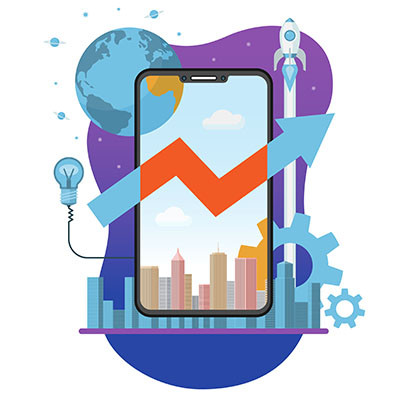
Comments